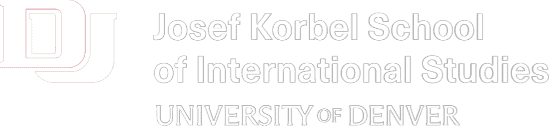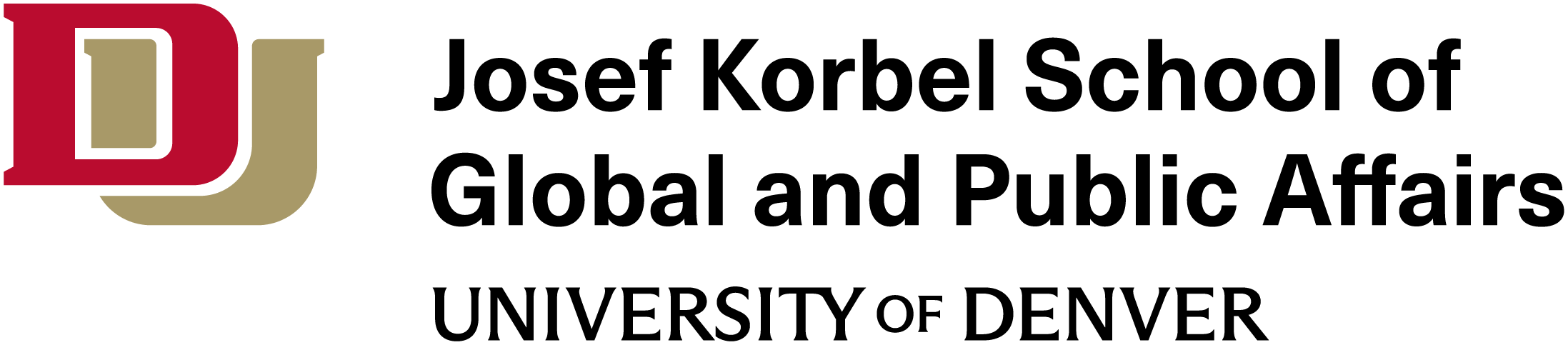- Introduction to IFs: Gain a high-level view of IFs' purposes and the relationships between the sub-modules. Access research support resources.
- Use IFs (Download Version): Gain a high-level view of IFs' purposes and the relationships between the sub-modules. Access research support resources.
- IFs Diagram: Visualize connections between variables/parameters in IFs within and across modules. Includes the ability to find the shortest path between two specified variables and identify the neighboring variables out to three connections.
- Understand IFs: Learn more about how the IFs model is built, including accessing the model's equations and details about its each sub-module.